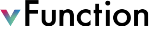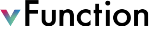
Importing the starting point measurement
Every measurement may have different results following the Learning Phase, depending on the flows covered in the original application. Since this is a step-by-step tutorial, it is recommended to start by importing the measurement used for the analysis steps in this tutorial.
Go to the vFunction Server Web UI
Switch to the Analysis page (click ANALYSIS), if prompted then stop the learning
Click MEASUREMENTS & REFERENCES (top of the left pane), select IMPORT and then CHOOSE FILE in the popup dialog
In the Open file dialog, select C:\vFunctionLab-DA\measurement\da-oms-START.zip and click Open
Click IMPORT
The initial measurement should load after a few seconds.
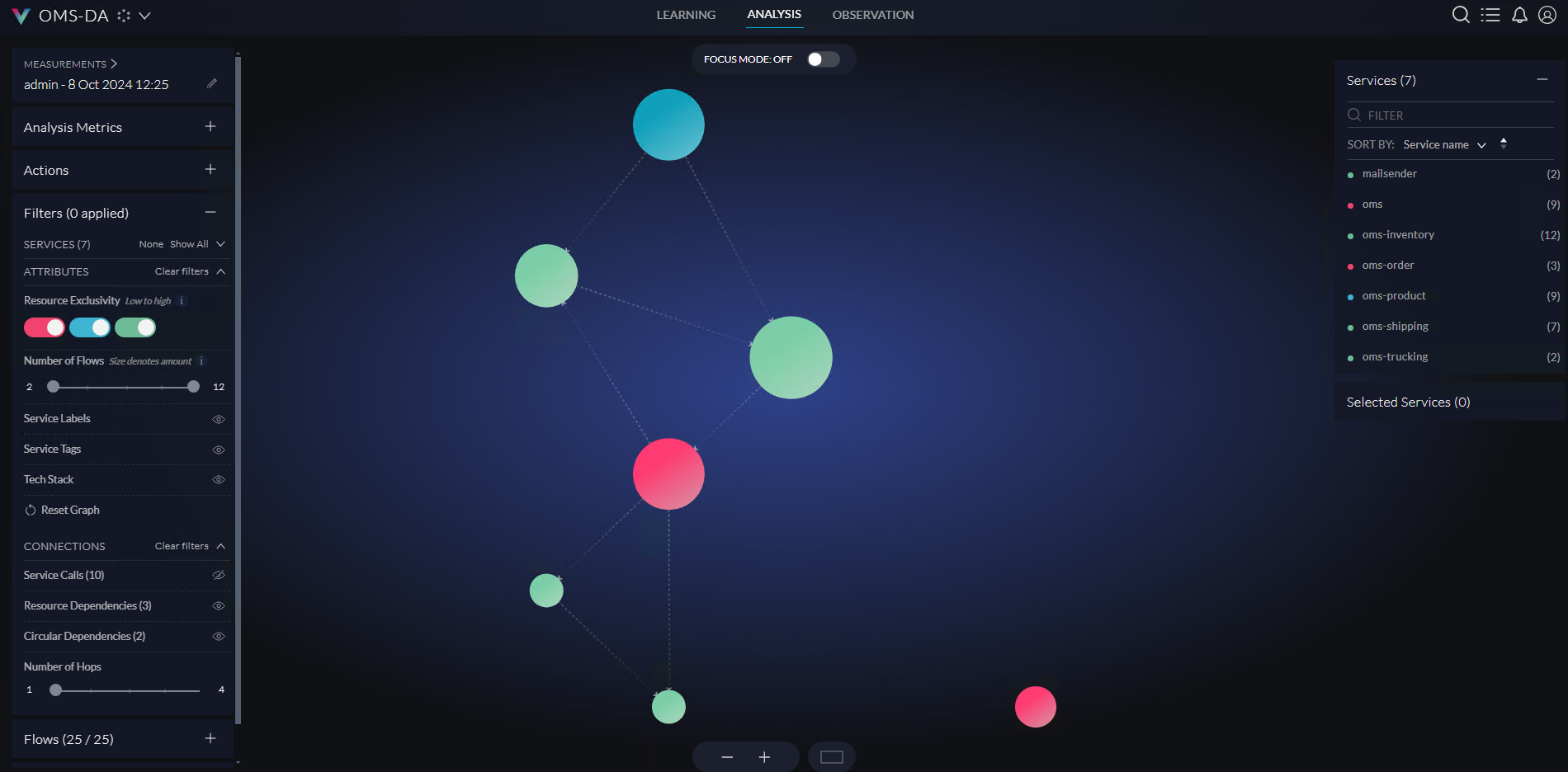
Rename the measurement to Baseline-1 by clicking the pencil icon next to the measurement name (top of the left pane)