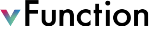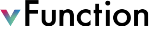
In previous sections we explained how to review measurement. In this section we will show how to create actionable TODO items based on a measurement designated as baseline
A baseline measurement is a measurement that represents the current architectural baseline of the distributed system.
TODO items are development tasks to be considered based on analyzing the baseline measurement.
Setting a measurement as baseline
Click on the measurement name (top left pane)
Click on SET BASELINE - a notification should show up at the bottom right part of the screen and a home icon should appear next to the measurement name
Auto Created TODO items
Once the baseline measurement is set, vFunction creates a set of TODO items based on the analysis
In the analysis page, click on the Open TODO icon (circled in red below):
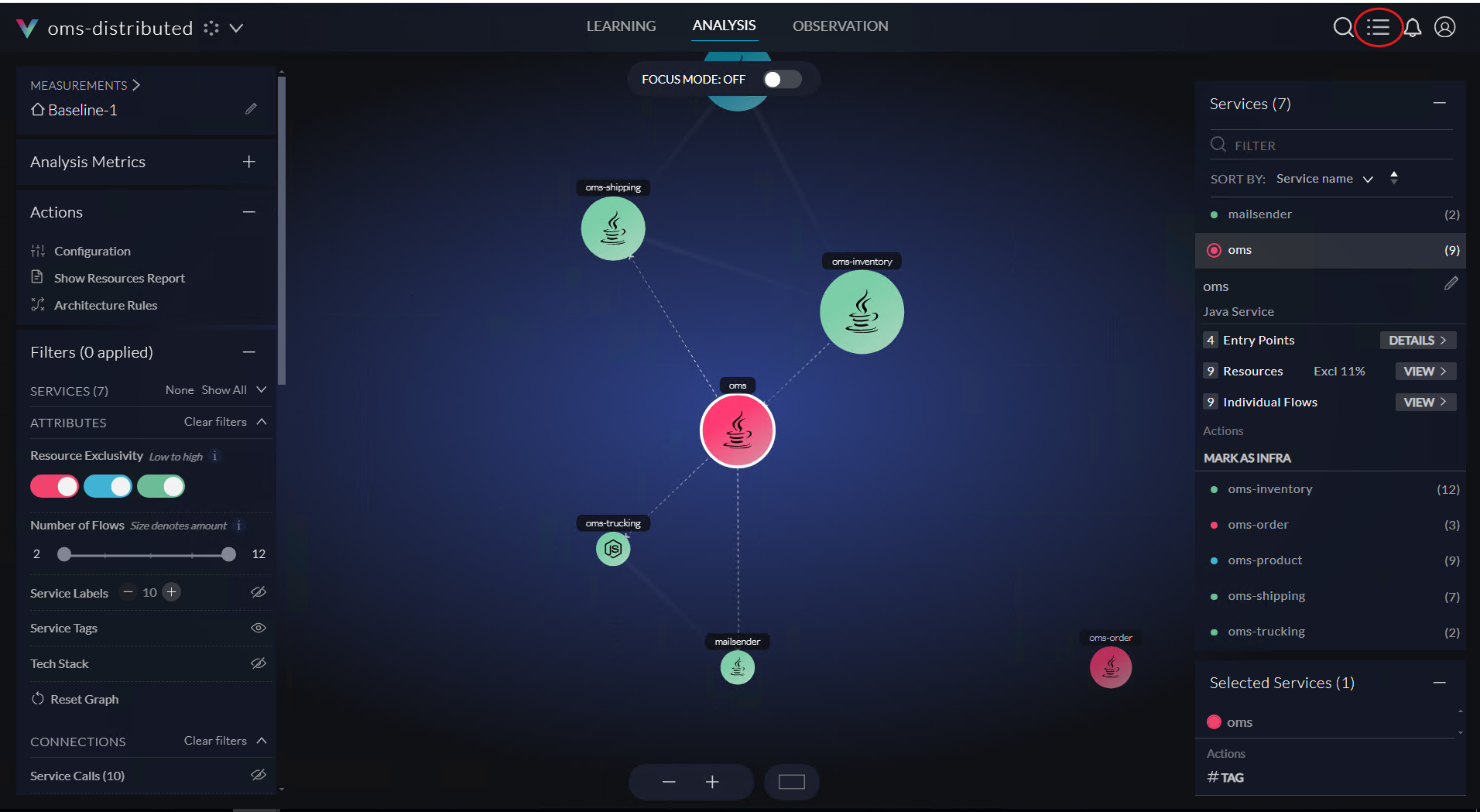
A list of TODO items should appear on the right
Click on Expand TODO
You should see a screen similar to:
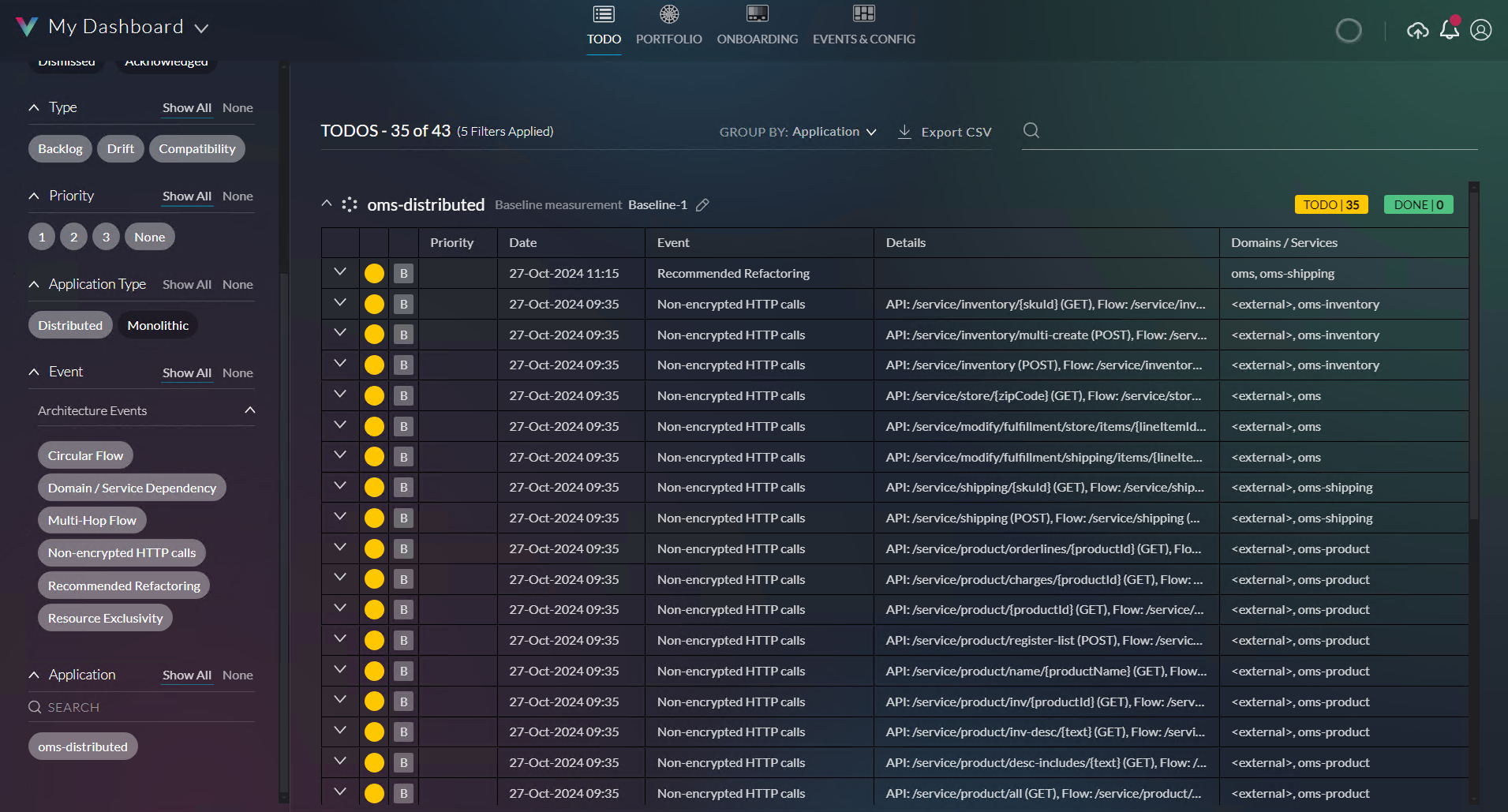
As you can see an issue type reported across many flows is the use of non-encrypted HTTP
Let’s filter out the non-encrypted HTTP calls issue by scrolling down on the left pane and deselecting Non-encrypted HTTP calls under Event
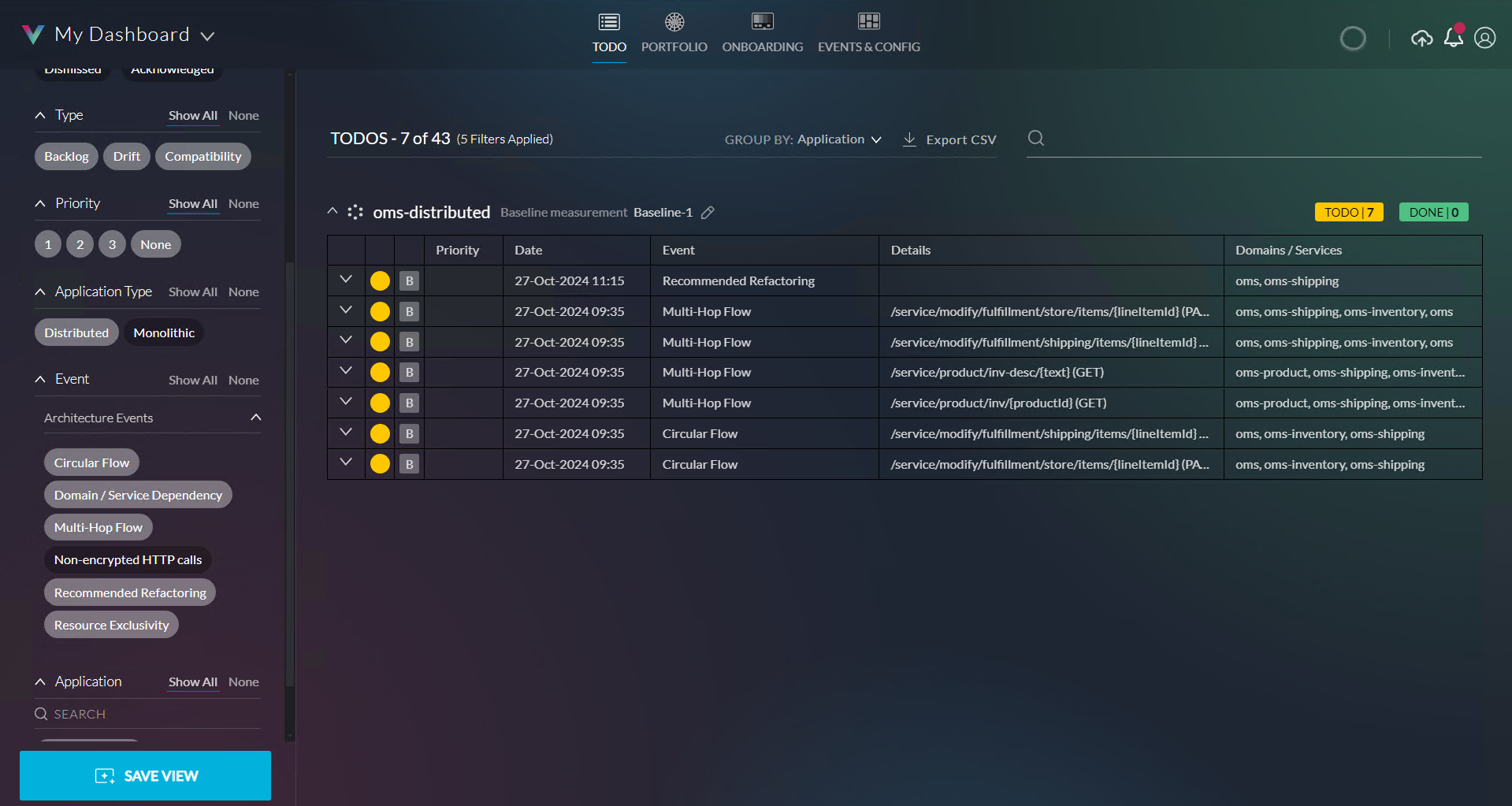
Click on the TODO of the Event Recommended Refactoring. The description states that there is a dependency between oms-inventory and oms that is violating the architectural layering. Click on the link referencing the Baseline measurement in the description (Baseline-1) - this will switch back to the Analysis page with the baseline measurement and show the service calls that is violating the layering.
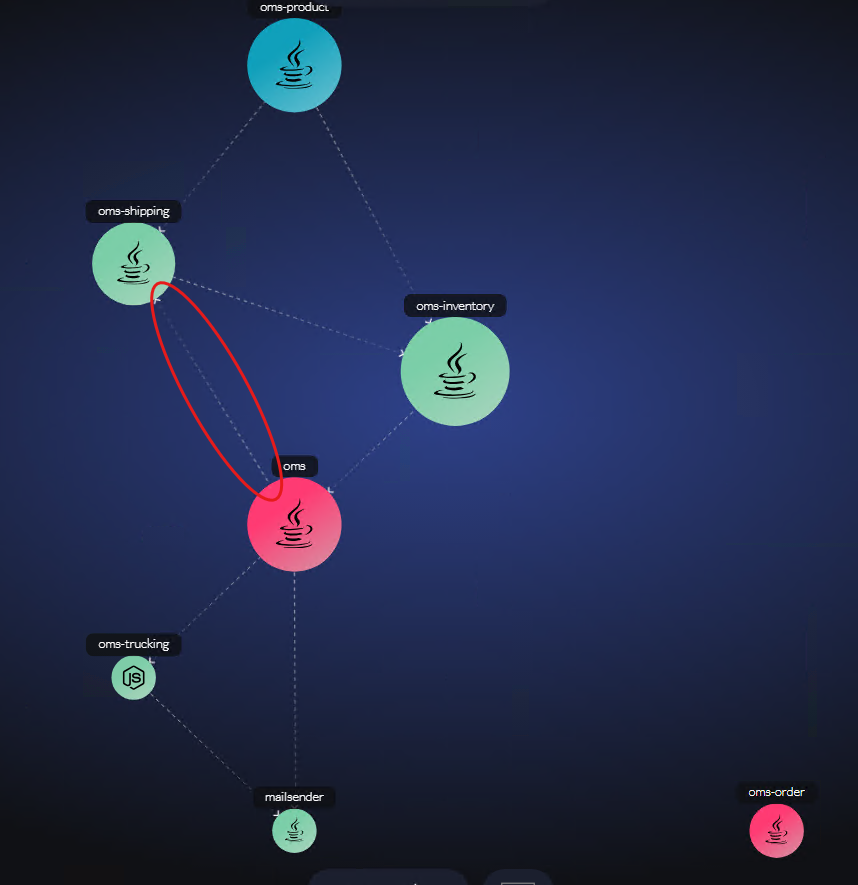
The layering is auto decided by the calls across the services. oms-inventory is at the bottom layer since oms and oms-product call oms-shipping and oms-shipping calls oms-inventory.
To handle the refactoring todo we can either decide to modify the flow /service/modify/fulfillment/store/items/{lineItemId} (PATCH) that includes the call from oms-inventory to oms (refactor the system) or we can decide to dismiss this item by going back to the TODO table and clicking Dismiss.
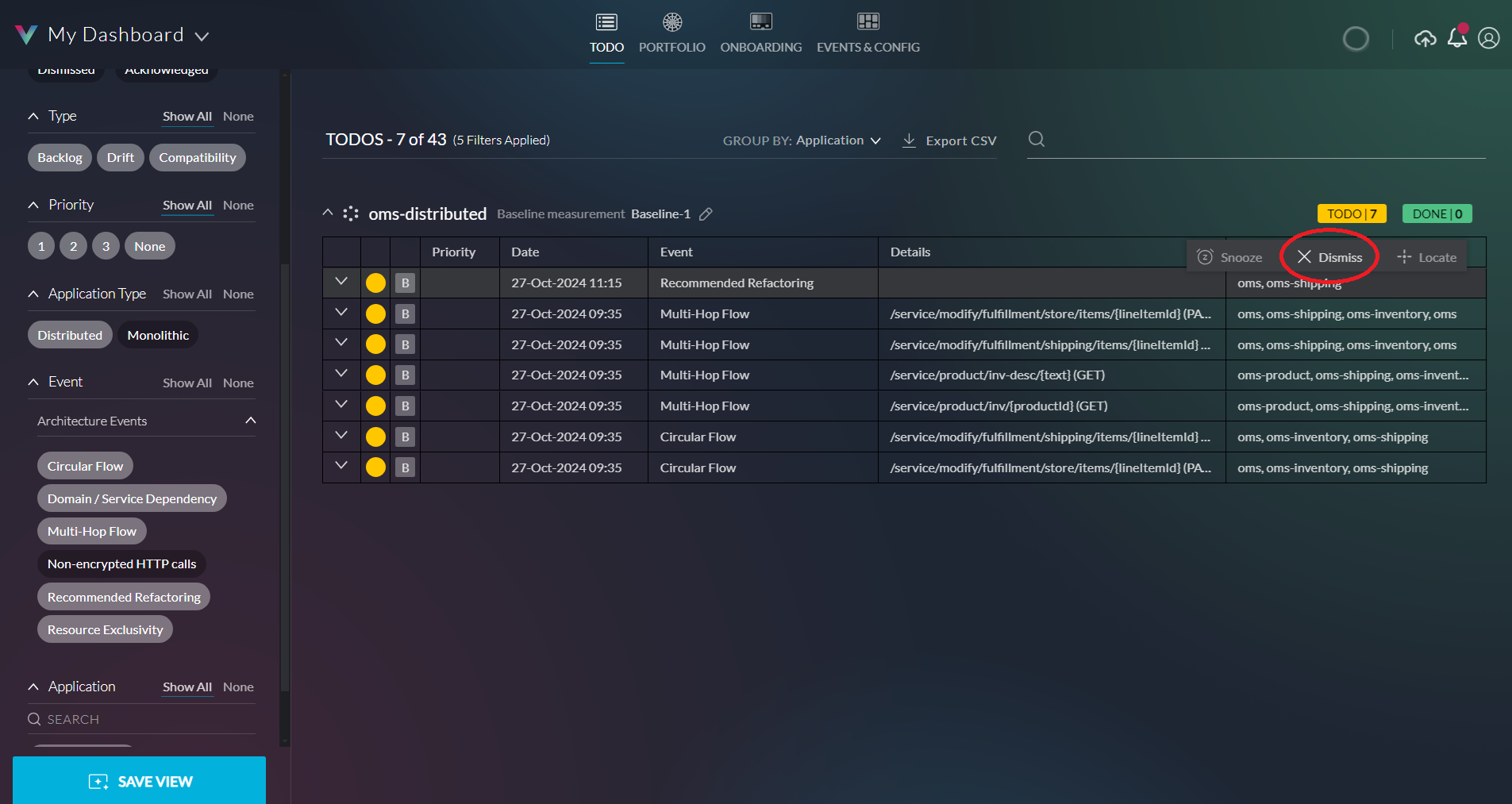
The other auto created TODO items are about Multi-Hop and Circular flows - review the items descriptions and the relevant flows.
Manual TODOs
In addition to auto created TODO items, users can add manual TODOs. For example create a TODO item to remove an entry point of a service or make a resource exclusive.
To add a manual TODO click on the Create TODO icon next to the relevant element:
![]()
For example, open the resources report and add TODO items to make some of the resources exclusive.